Building a MEAN unplugged. We’ll use TypeScript, Angular Material and reactive programming.
Source Code
You can download the source code and follow along or fork the repository on GitHub:
First, run the gulp tasks, then start the Node.js Express server.
$ gulp
$ chmod +x ./dist/bin/www
$ ./dist/bin/wwwThen, serve the Angular client using the CLI:
$ ng serveDemo
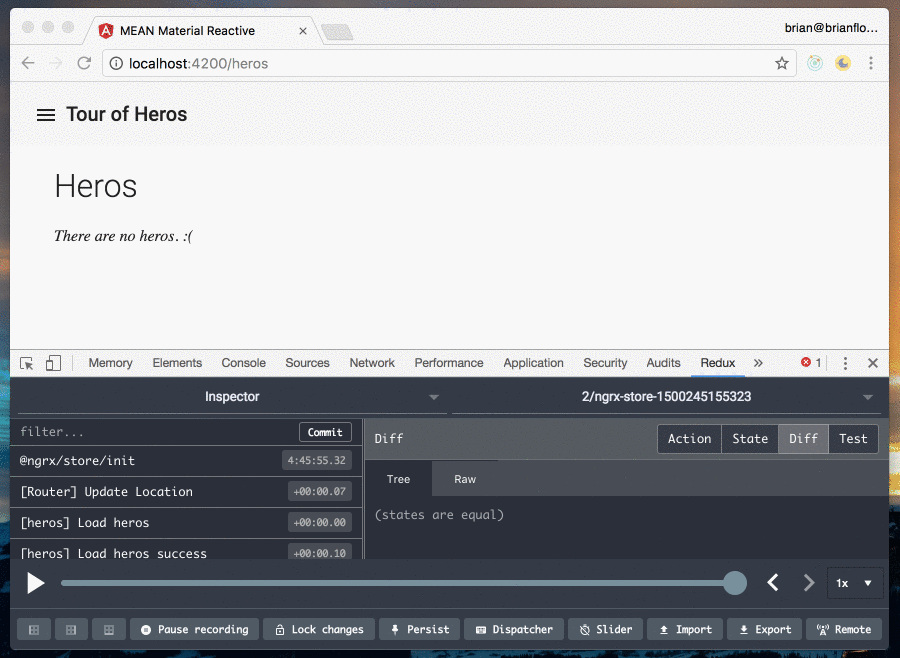
Goals
Our goals for this series are:
- Create a simple CRUD app similar to the Tour of Heros tutorial app for Angular.
- Create the REST API using Express written in TypeScript with Mongoose for persisting data to MongoDb.
- Use Angular Material and Angular Flex Layout for the UI.
- Use Reactive Extensions for JavaScript, specifically, RxJS and ngrx.
Project Structure
├── client
│ ├── src
│ │ ├── app
│ │ │ ├── app-routing.module.ts
│ │ │ ├── app.component.html
│ │ │ ├── app.component.scss
│ │ │ ├── app.component.ts
│ │ │ ├── app.module.ts
│ │ │ ├── app.reducers.ts
│ │ │ ├── core
│ │ │ │ └── services
│ │ │ │ ├── heros.service.spec.ts
│ │ │ │ └── heros.service.ts
│ │ │ ├── heros
│ │ │ │ ├── heros-routing.module.ts
│ │ │ │ ├── heros.actions.ts
│ │ │ │ ├── heros.effects.ts
│ │ │ │ ├── heros.module.ts
│ │ │ │ ├── heros.reducers.ts
│ │ │ │ └── index
│ │ │ │ ├── index.component.html
│ │ │ │ ├── index.component.scss
│ │ │ │ ├── index.component.spec.ts
│ │ │ │ └── index.component.ts
│ │ │ ├── models
│ │ │ │ └── hero.ts
│ │ │ └── shared
│ │ │ ├── hero-create-dialog
│ │ │ │ ├── hero-create-dialog.component.html
│ │ │ │ ├── hero-create-dialog.component.scss
│ │ │ │ ├── hero-create-dialog.component.spec.ts
│ │ │ │ └── hero-create-dialog.component.ts
│ │ │ ├── heros-list
│ │ │ │ ├── heros-list.component.html
│ │ │ │ ├── heros-list.component.scss
│ │ │ │ ├── heros-list.component.spec.ts
│ │ │ │ └── heros-list.component.ts
│ │ │ ├── layout
│ │ │ │ ├── layout.component.html
│ │ │ │ ├── layout.component.scss
│ │ │ │ ├── layout.component.spec.ts
│ │ │ │ └── layout.component.ts
│ │ │ ├── shared.actions.ts
│ │ │ ├── shared.module.ts
│ │ │ ├── shared.reducers.ts
│ │ │ └── toolbar
│ │ │ ├── toolbar.component.html
│ │ │ ├── toolbar.component.scss
│ │ │ ├── toolbar.component.spec.ts
│ │ │ └── toolbar.component.ts
│ │ ├── environments
│ │ │ ├── environment.prod.ts
│ │ │ └── environment.ts
│ │ ├── index.html
│ │ ├── main.ts
│ │ ├── polyfills.ts
│ │ ├── styles.scss
│ │ └── tsconfig.app.json
│ ├── tsconfig.json
│ └── tslint.json
├── dist
├── gulpfile.js
├── gulpfile.ts
├── package.json
└── server
├── bin
│ └── www
├── src
│ ├── api
│ │ └── heros.ts
│ ├── interfaces
│ │ └── hero.ts
│ ├── models
│ │ └── hero.ts
│ ├── schemas
│ │ └── hero.ts
│ ├── server.ts
│ └── tests
│ └── hero.ts
└── tsconfig.jsonSeries
This post is part of a series on building a MEAN app using TypeScript with Angular Material and Reactive programming:
