If you have just downloaded Adobe ColdFusion 10 on your OS X Yosemite development environment you might be surprised to find out that the installation will cause your Apache 2.4.x server to stop working. The issue is that The ColdFusion 10 installer includes the web server connector utility that does not support Apache 2.4, which ships with OS X Yosemite.
When testing my Apache configuration after the installation was complete, I received the following error:
httpd: Syntax error on line 549 of /private/etc/apache2/httpd.conf: Syntax error on line 2 of /private/etc/apache2/mod_jk.conf: Cannot load /Applications/ColdFusion10/config/wsconfig/1/mod_jk.so into server: dlopen(/Applications/ColdFusion10/config/wsconfig/1/mod_jk.so, 10): Symbol not found: _ap_log_error\n Referenced from: /Applications/ColdFusion10/config/wsconfig/1/mod_jk.so\n Expected in: flat namespace\n in /Applications/ColdFusion10/config/wsconfig/1/mod_jk.soSo, what do we do?
It’s actually pretty simple. We just need to update ColdFusion before we can finish the installation by loading the ColdFusion Administrator in our browser.
- Install ColdFusion 10 Mandatory update
- Install Hotfix 14 or greater, which adds support for Apache 2.4
- Configure (or reconfigure) web server connector
ColdFusion 10 Mandatory Update
The first thing we need to do is install the ColdFusion 10 Mandatory Update.
- Download the ColdFusion 10 mandatory update from the ColdFusion Downloads page.
- Open Terminal, browse to the downloads and run the update
$ cd ~/Downloads
$ sudo java -jar cf10_mdt_updt.jarFollow the instructions and complete the installation. Next, let’s download and install the latest hotfix from Adobe.
Install Hotfix 14 or Greater
The next step is to download and install the latest hotfix from Adobe, at least 14. I am going to be installing update 15.
But, the next issue that I ran into was downloading the hotfix. Adobe doesn’t appear to have any links on their website to download the hotfix files. But, you can actually download any fhotfix using the following naming convention: http://download.adobe.com/pub/adobe/coldfusion/hotfix_999.jar — just replace 999 with the hotfix version.
- Download Adobe ColdFusion 10 update 15
- Open Terminal, browse to the downloads and run the update
$ cd ~/Downloads
$ sudo java -jar hotfix_015.jarConfigure Web Server Connector
The last step is to configure, or reconfigure, the web server connector. If you previously configured your Apache web server using either the ColdFusion 10 installer or the web server connector utility, you will want to first remove the existing configuration.
To get started, let’s fire up the web server connector utility from Terminal.
$ cd /Applications/ColdFusion10/cfusion/runtime/bin
$ sudo ./wsconfigThen remove the existing configuration and add it again.
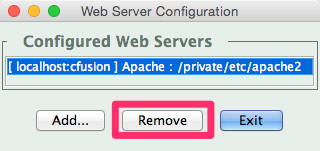
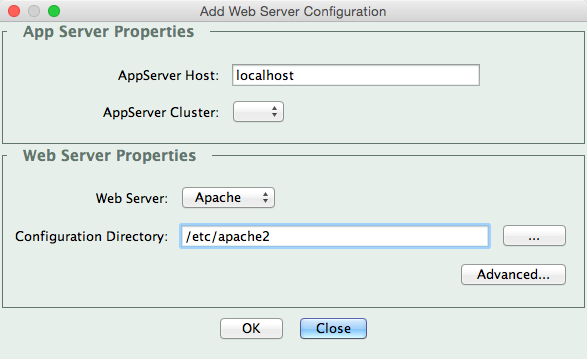
And you’re done.
